
 GitBucket
GitBucket
CasP - Cloning Automation System for Programming learners
| NetBSD8 | 6 years ago | ||
| img | 6 years ago | ||
| README.md | 6 years ago | ||
CasP
CasP - Cloning Automation System for Programming learners
CAUTION
This script will initialize your storage on running PC wihtout queries. Use this script on erasable HDD/SSD/FlashDisk.
ABSOLUTELY NO WARRANTY.
Usage
To Clone running NetBSD8(or 9) system:
sudo zsh -f root/clone_me_gpt
Typical using situation is:
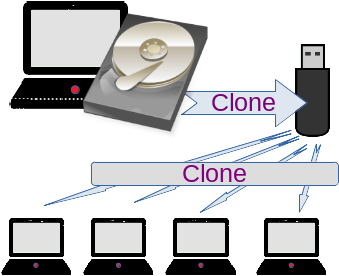
You have installed NetBSD8 and several applications on certain PC. Then, invoke clone_me_gpt.sh after plugging USB memstick. This script clones your NetBSD8 environment belonging in / and /usr paritions.
Cloning is done with steps of partitioning and copying. Thus, two storage sizes can be different. Of course, target storage should be bigger than file hierarchy size in source storage. Note that be careful of privacy information because user account and system settings in /etc will be also copied to new system. This script is created with intention of making it much easier to share learning environment with friends.
NetBSD environment is one of the best choice to simplify construction of educational software environment.
Requirements on source PC
| Item | Configuration |
|---|---|
| zsh | Located as "/bin/zsh" |
| fvwm2 | Located anywhere in $PATH |
| kterm | Located anywhere in $PATH |
| ruby | Located anywhere in $PATH |
| unison | Located anywhere in $PATH |
Any item can be altered to any equivalent one. In that case, rewrite command names in each script to preferable ones. You may want to replace window manager(fvwm2) to desktop environment and/or terminal emulator(kterm) to modern one.